content body
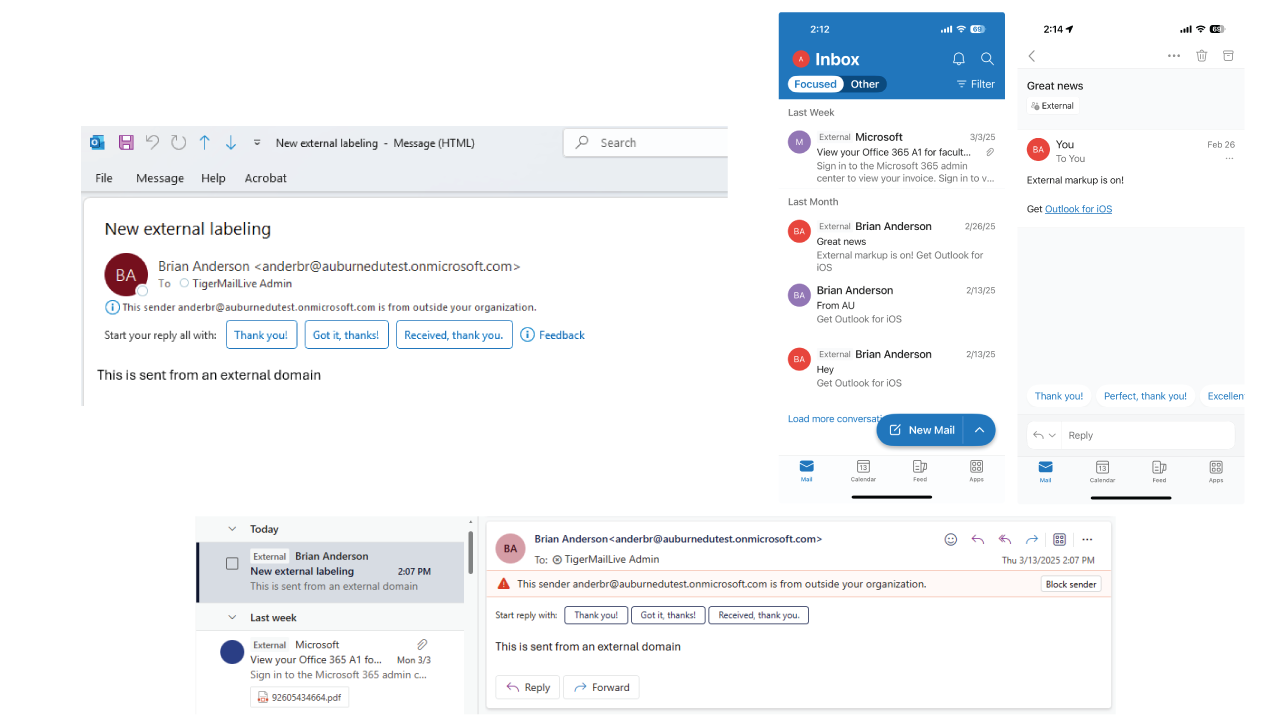
Auburn has updated how external emails are labeled to improve security and simplify your inbox.
Currently, emails from outside Auburn’s system are marked with [EXT] in the subject line. We have transitioned to Microsoft’s built-in tagging system, which provides a clearer and more seamless experience.
No action is needed — this change has happened automatically and will not affect email delivery.
Following the transition, you may briefly see both the old and new labels. If you previously set up an inbox rule to move emails with [EXT] to a specific folder, you’ll need to update it. Instead of filtering by [EXT], simply set the rule to check for the X-MS-Exchange-Organization-AuthAs: Anonymous message header.
To edit your rule:
-
Click the Settings icon.
-
Go to Mail > Rules to view your current inbox rules.
-
Find the rule that moves emails with [EXT] and click the Edit icon.
-
Update the condition to check for X-MS-Exchange-Organization-AuthAs: Anonymous instead.
-
Click Save to apply your changes.
For more details on updating inbox rules, visit OIT’s Knowledge Base article.
Submitted by: kmp0025@auburn.edu




